
Dog Registration




Official Registration Policies
To register a dog please use the on-site Register a Dog system.
Depicting your dog on the Guild's official lineart and template is what allows your dog to participate in the Dog Fanciers Guild Studbook. The Dog Fanciers Guild official registration images are not intended to be the sole character reference but they certainly can be. Players may not use custom or unique lineart for Official Registration.
Registration Eligibility
Any dog can be registered with Dog Fanciers Guild. Including all mixes and fantasy/created breeds. The Guild expects players to depict and register their characters accurately and truthfully in an attempt to preserve their chosen character's representation in the game. Players are only permitted to register characters that they own. Every player in good standing with the guild may register an unrestricted number of dogs.
Official Breed Linearts
The Dog Fanciers Guild Official Breed Linearts are stored in their own Google Drive. They are released over time and there is no schedule for the arrival of new breeds or linearts. These linearts are free for all Dog Fanciers Guild players and may be posted offsite - they must be accompanied by links to The Dog Fanciers Guild. They may NOT be used for adoptables, imports, or other games.
You can see a complete collection of the currently available linearts on the Studbook page. If the breed you are looking for doesn't have a lineart yet you can submit a request to the discord (under the channel #breed-requests).
Editing Registration Linearts
Players may only edit the provided linearts if they are using items. This includes flipping, resizing, or modifying the art with custom features. You must have the item in your inventory at the time of admin review or your registration will be denied and you will have to resubmit. These items are available for purchase in the DFG Dollars Store and they can be purchased by any player. The complete list of available modification items are below.
Ear Crop Item
This item allows a player to crop the ears of a breed that does not already provide a cropped ear variant. This item is not required if your breed provides a cropped ear lineart; however, if you wish to customize the crop style you will need to use the item.
Tail Dock Item
This item allows a player to dock the tail of a breed that does not already provide a docked tail variant. This item is not required if your breed provides a cropped ear lineart; however, if you wish to customize the tail dock style you will need to use the item.
Lineart Edit Item
This item allows a player to customize the official lineart. The dog must remain stylistically similar, and may not change poses. He may be resized, flipped, or have edits made to his features.This item is intended to be used to create mixed breed dogs, custom hair and fur styles, custom expressions, etc. You should NOT use this item to add gear or decorations to your dog - it is for body modifications only.
Completing the Official Registration Information
Players must leave the information fields on the template blank. Please do not include text or decoration anywhere on the registration images.
Registration Image Backgrounds
Every player may use any of the provided free backgrounds (they are included in the registration template .PSD). To register an official custom background for your kennel please see Kennel Registration below.
Kennel Registration
Kennel Registration processed through the on-site Kennel Registration system.


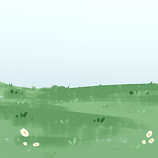

The Dog Fanciers Guild provides four different registration backgrounds from players to pick from when registering their dogs. The Kennel Registration program allows players to use their own, custom, background images inside the template when registering their dogs. Registered kennel backgrounds can be used by any dog that was bred (or imported) by the kennel. The kennel registration database records the kennel name, prefix/suffix, and owner.
Registration Eligibility
Any player in good standing with the Guild may register as many kennels as they'd like.
Kennel Background Regulations
Backgrounds must be provided to the Guild as a flat .PNG file with the dimensions 1130 w x 1130 h